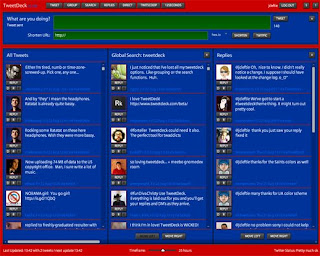 Here is the first Football theme. As a friend of a Giants fan, I thought I would start here first. Here are the HEX codes. All 0's are zeros:
Here is the first Football theme. As a friend of a Giants fan, I thought I would start here first. Here are the HEX codes. All 0's are zeros:- Primary Background (PBG): CC000
- Second Background (SBG): 003399
- Input Color (IN): 006600
- Primary Text (PTXT): FFFFFF
- Second Text (STXT): 0066FF
Click on the Settings button (S) in the top right corner of TweetDeck. Click on the Colors/Font tab. Click in a color swatch for the desired setting you wish to change, and edit the hex code you currently see and then hit Enter or the color swatch will not change. Once you have changed all of the colors, click on Save.
All future posts will not have these instructions, so please bookmark the permalink if you wish to keep them, or make a note (it's actually quite simple).
Happy coloring!
No comments:
Post a Comment