Having issues with your TweetDeck upgrade? If you previously used v0.18.1b without trouble and either upgraded manually/automatically to the new version, you can click here to download the previous release and roll back your installation.
A voluntary patch for v0.19 has been released (v0.19.1) here.
As always, it is recommended you view the CHANGES before upgrading to avoid these problems. Please remember that TweetDeck is in open beta and there will be some issues. Please report your feedback at http://tweetdeck.uservoice.com for the developer. He can't fix what he doesn't know about!
Wednesday, October 8, 2008
Saturday, August 23, 2008
THEME: FriendFeed (Blues)
 Another great submission by @Outsanity. This one is a nice light blue, and as close as can be achieved to the FriendFeed colors as *I* think can be achieved! Good job. This one is another multiple classification, since it reminds me of winter when I am on the FF site.
Another great submission by @Outsanity. This one is a nice light blue, and as close as can be achieved to the FriendFeed colors as *I* think can be achieved! Good job. This one is another multiple classification, since it reminds me of winter when I am on the FF site.PBG: 437EC7
SBG: ECF2FA
Input: FFFFFF
PTXT: 000000
STXT: 7777CC
Happy coloring!
The links in this post go to FriendFeed. Here's the link to mine: JCLeftie's FriendFeed
Categories:
blue,
FriendFeed,
Light,
Winter

Vote @ TweetDeck Feedback site for Custom Themes to be added
On the TweetDeck Feedback page for Saving Custom Color Schemes there is a place to leave a comment. If you are finding my themes useful, creative, or if you want to change colors but really aren't into spending a ton of time doing it.... or you like to change your colors all the time, PLEASE vote on the suggestion and leave them a comment. Your participation is appreciated!
THEME: I Can Has Cheezburger (Fun)
 Who doesn't love this site? Some of the funniest stuff on the internet. Here's a color theme inspired by I Can Has Cheezburger? but at the same time, it's got an Autumn feel to it as well so I'm double-categorizing this one.
Who doesn't love this site? Some of the funniest stuff on the internet. Here's a color theme inspired by I Can Has Cheezburger? but at the same time, it's got an Autumn feel to it as well so I'm double-categorizing this one.PBG: 663300
SBG: 666633
Input: CC0000
PTXT: FFFFFF
STXT: FFCC66
Happy coloring!
Here's a good ICHCB picture: Blue Screen of Death
THEME: Boston Red Sox (Baseball)
 As much as I see the hashtag #redsox flying around Twitter, I thought I'd offer a color theme for the die-hard fans. These colors are inspired by the website Red Sox Nation.
As much as I see the hashtag #redsox flying around Twitter, I thought I'd offer a color theme for the die-hard fans. These colors are inspired by the website Red Sox Nation.PBG: 000033
SBG: CC0000
Input: CC0000
PTXT: FFFFFF
STXT: 003333
Happy coloring!
To suggest your favorite team, you can submit your request to the feedback website, comment to a site post or send a tweet to @jcleftie.
THEME: Curious.org - aka Lemon-Lime From the Dark Side (Dark)
 Submitted anonymously through Uservoice, but by using the obvious site reference I found the possible submitter, @jcurious42.
Submitted anonymously through Uservoice, but by using the obvious site reference I found the possible submitter, @jcurious42.Primary BG: 000000
Secondary BG: 222222
Input: 000000
Primary Text: 00FF00
Secondary Text: FFFF00
Happy coloring!
Jcurious42's website can be found here: http://www.curious.org - thanks for the submission!
THEME: Reversed (Light)
 Submitted by @Outsanity
Submitted by @OutsanityIt's kinda like "TweetDeck Reverse" or "TweetDeck Light".
PBG: 666666
SBG: FFFFFF
Input: 999999
PTXT: 000000
STXT: 000000
Happy Coloring!
Outsanity's blog can be found here: http://outsanity.posterous.com/ - thanks for your link, and your submission!
Categories:
black,
Light,
submitted,
Visibility

THEME: SummerBlue (Blues)
 Watching the Search: TweetDeck column and I noticed someone asking how to lighten their colors (new user). So I quickly make a new theme, and here's what I came up with. Thanks to @2ScrappyChix for the inspiration!
Watching the Search: TweetDeck column and I noticed someone asking how to lighten their colors (new user). So I quickly make a new theme, and here's what I came up with. Thanks to @2ScrappyChix for the inspiration!PBG: 0099FF
SBG: FFFFFF
Input: CCCCCC
PTXT: 000000
STXT: 666666
Happy coloring!
THEME: Tragic (Goth)
THEME: TrueBlue (Blues)
 Submitted by @dsaxman
Submitted by @dsaxmanPrimary: 000066
Secondary: 003366
Input Area: 006699
Primary Text Color: 3399FF
Secondary Text Color: 0033FF
Happy coloring, and thanks for the submission!
THEME: Wine Colored (Dark)
 This was the first color theme I created. It's a wine/bordeaux type dark color, and I am starting a new Goth category. Here are the HEX codes, and as always, the 0's are zeros:
This was the first color theme I created. It's a wine/bordeaux type dark color, and I am starting a new Goth category. Here are the HEX codes, and as always, the 0's are zeros:- Primary Background (PBG): 330000
- Second Background (SBG): 660033
- Input Color (IN): 000000
- Primary Text (PTXT): FFFFFF
- Second Text (STXT): 666666
The word is out!
Well, it seems as I've gotten official approval from the TweetDeck developer, so we are off and running! I put together a lot of color themes but didn't do many screen shots at the time. I will do those now.
Welcome to the site! Please use the feedback forum provided at Uservoice for your ideas and submissions.
Welcome to the site! Please use the feedback forum provided at Uservoice for your ideas and submissions.
Friday, August 22, 2008
THEME: New York Giants (Football)
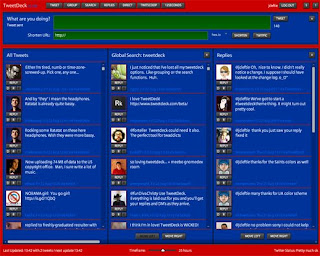 Here is the first Football theme. As a friend of a Giants fan, I thought I would start here first. Here are the HEX codes. All 0's are zeros:
Here is the first Football theme. As a friend of a Giants fan, I thought I would start here first. Here are the HEX codes. All 0's are zeros:- Primary Background (PBG): CC000
- Second Background (SBG): 003399
- Input Color (IN): 006600
- Primary Text (PTXT): FFFFFF
- Second Text (STXT): 0066FF
Click on the Settings button (S) in the top right corner of TweetDeck. Click on the Colors/Font tab. Click in a color swatch for the desired setting you wish to change, and edit the hex code you currently see and then hit Enter or the color swatch will not change. Once you have changed all of the colors, click on Save.
All future posts will not have these instructions, so please bookmark the permalink if you wish to keep them, or make a note (it's actually quite simple).
Happy coloring!
Categories:
blue,
Football,
Instructions,
red,
Sports

Welcome!
Welcome to TweetDeck Themes. This site has been created to have a central place for users of TweetDeck to find and/or submit color themes.
A feedback site has been created to submit your themes to, and you can find the link on the left menu. The themes that show on this site will be those that have been created by me or submitted by others (credit will be given). We are hoping that in the future color support will include the ability to use images for backgrounds as well.
Stumbled on this site? Wondering what TweetDeck is? go to the TweetDeck website to find out more information about this amazing application for Twitter.
In the coming days, there will be a lot of my own color combinations (and screenshots to show what it looks like). Please submit your own creations (and screenshots) for inclusion.
Thanks, and welcome to the site.
A feedback site has been created to submit your themes to, and you can find the link on the left menu. The themes that show on this site will be those that have been created by me or submitted by others (credit will be given). We are hoping that in the future color support will include the ability to use images for backgrounds as well.
Stumbled on this site? Wondering what TweetDeck is? go to the TweetDeck website to find out more information about this amazing application for Twitter.
In the coming days, there will be a lot of my own color combinations (and screenshots to show what it looks like). Please submit your own creations (and screenshots) for inclusion.
Thanks, and welcome to the site.
Subscribe to:
Posts (Atom)
